A new report is available in Teams Admin Center for organizations that want to keep track on what version of Teams their users are running, and in specific if they are using Teams Classic or the New Teams app.
- In the Teams admin center, go to the Analytics & Reports > Usage Reports page.
- From the Usage Reports page, choose the Teams desktop client usage report, choose a date range selection, and select Run report.
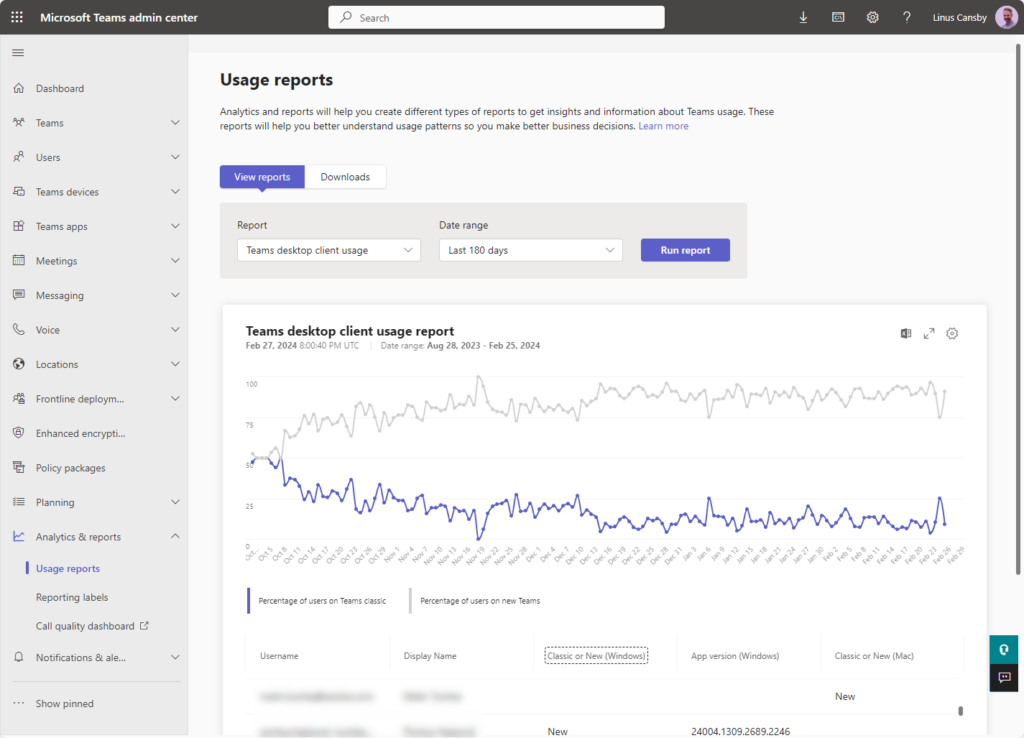
Read more: Microsoft Teams new client usage report

M365 Apps & Services MVP | Consultant work at Exobe, based in Göteborg, Sweden. Co-host of Teamspodden, co-organizer of Teamsdagen. Been working with Exchange, LCS, OCS, Lync, Skype, Teams and related stuff for a while. Mostly writing tips and news after getting questions from customers.

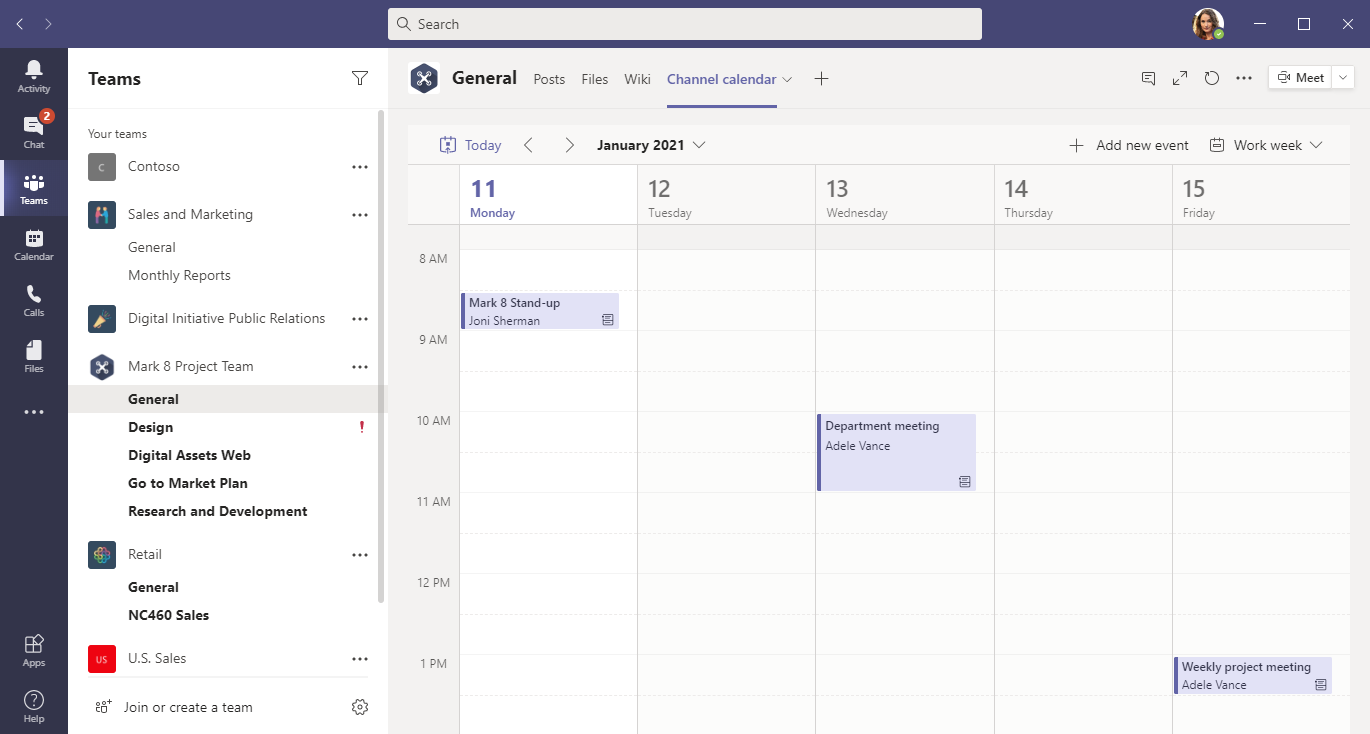
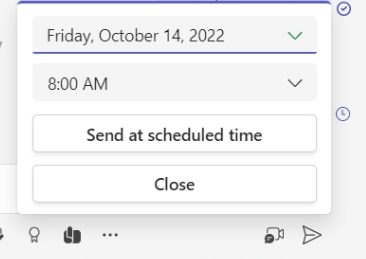
1 thought on “Microsoft Teams new client usage report”