I continue keeping track on the Microsoft 365 Roadmap for Teams feature. I will summarise the features listed in roadmap as “in development” and targeted for release in March 2020. I also updated the older articles for the roadmap watch, so check them out here: December 2019, January 2020 and February 2020.
Microsoft Teams – Batch policy assignment and group policy assignment
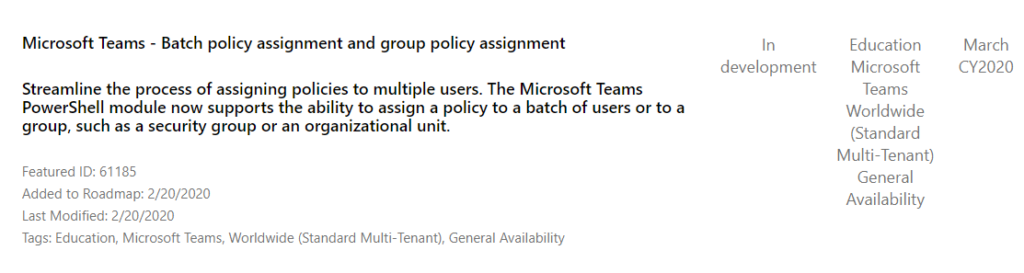
Great update that will allow administrators to assign Teams policies to users with a powershell batch or assigning the policy to a group.
Read more about assigning policies to groups here:
https://docs.microsoft.com/en-us/microsoftteams/assign-policies
https://www.microsoft.com/en-us/microsoft-365/roadmap?featureid=61185
Pin Microsoft Teams apps in more places
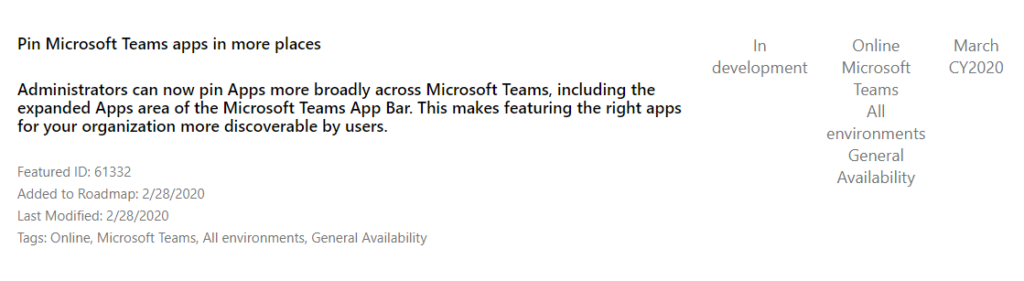
https://www.microsoft.com/en-us/microsoft-365/roadmap?featureid=61332
New Capabilities in Shifts app
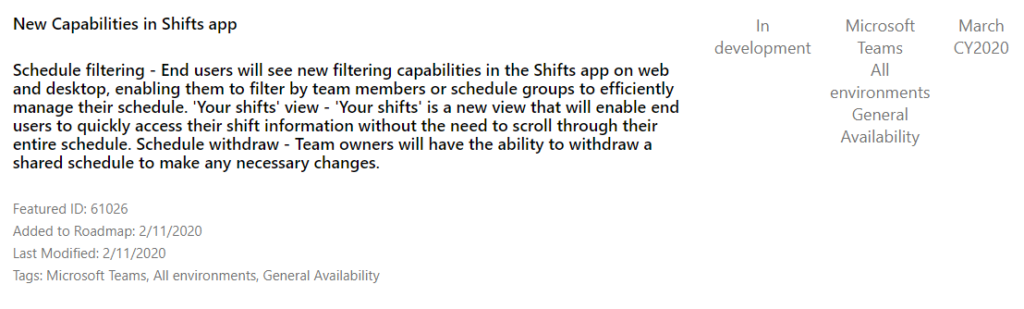
https://www.microsoft.com/en-us/microsoft-365/roadmap?featureid=61026
Power BI-in-Teams interactive cards
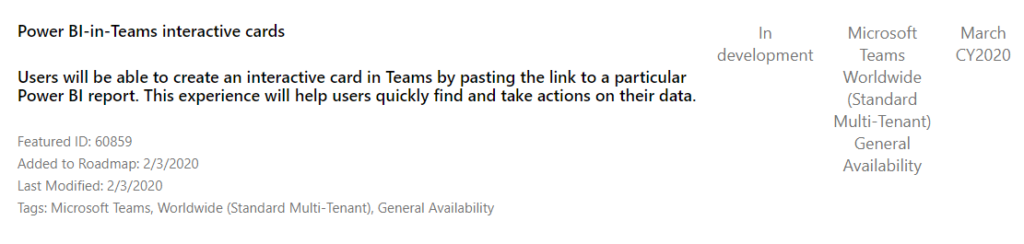
https://www.microsoft.com/en-us/microsoft-365/roadmap?featureid=60859
Microsoft Teams – Channel Cross Posting (Editing)
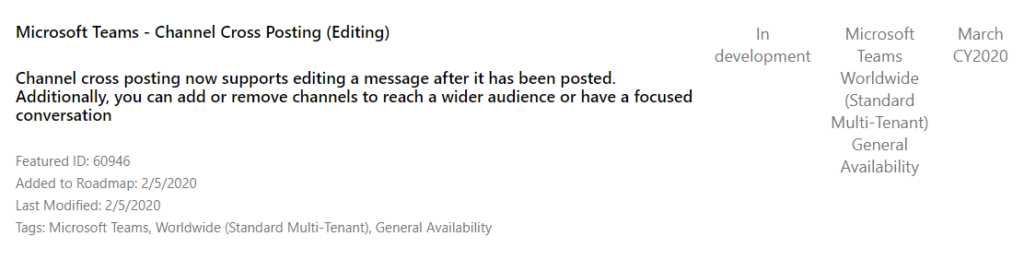
This has been released, you can now edit cross-channel posts in Teams. Cross-channel posting allows you to post the same message in multiple channels and teams at the same time, with this update you will also be able to edit the post and it will be changed in all channels.
https://www.microsoft.com/en-us/microsoft-365/roadmap?featureid=60946
Additional Power Automate triggers for Microsoft Teams
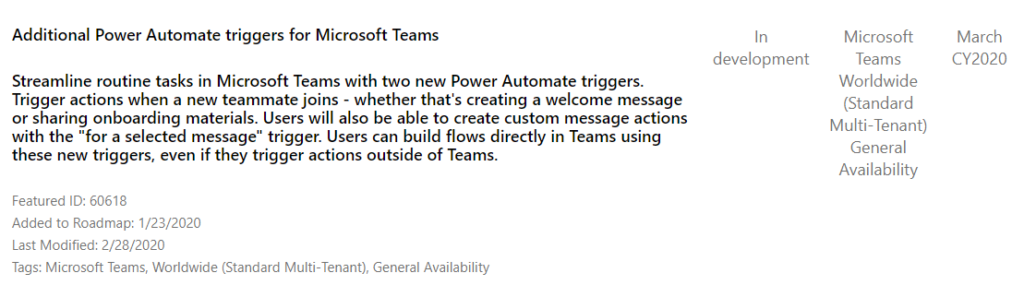
Was listed for release in February but now March, let’s see when it is released. In Power Automate you can create flows that start on different triggers. With this update you will get new flow triggers for Teams.
https://www.microsoft.com/en-us/microsoft-365/roadmap?featureid=60618
Enable organizers to change lobby settings for PSTN meeting participants
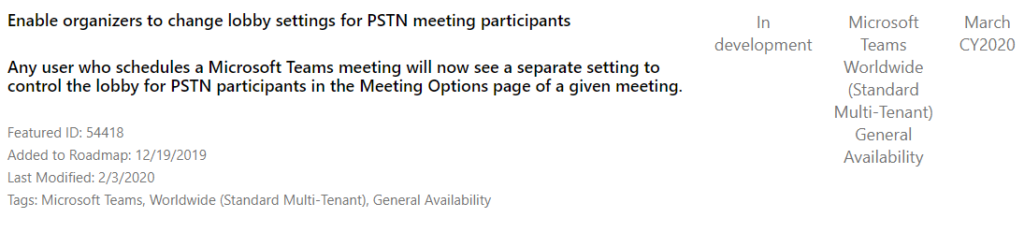
Also a feature that been postponed a couple of times. Meeting Options page, you can find it when you schedule a meeting and when you check your meeting invite, gets more settings. With this setting you will be able to set if users that calls into meetings have to wait in the lobby or not and you will be able to do this setting per meeting.
https://www.microsoft.com/en-us/microsoft-365/roadmap?featureid=54418
Microsoft Teams – Teams/Skype Consumer chat and calling interop
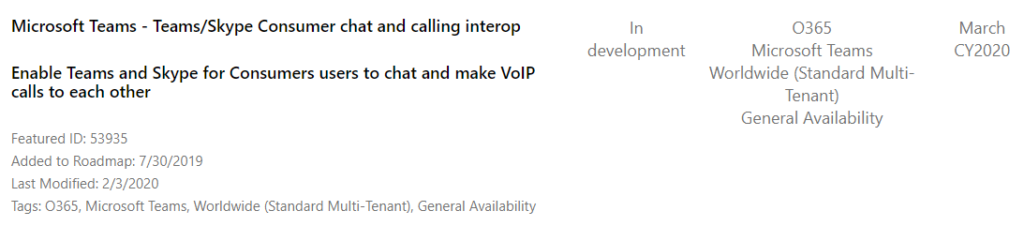
Will it come? This features is postponed every month. It was there in Skype for Business and I know some users that really want it.
https://www.microsoft.com/en-us/microsoft-365/roadmap?featureid=53935
Microsoft Teams – Shared links
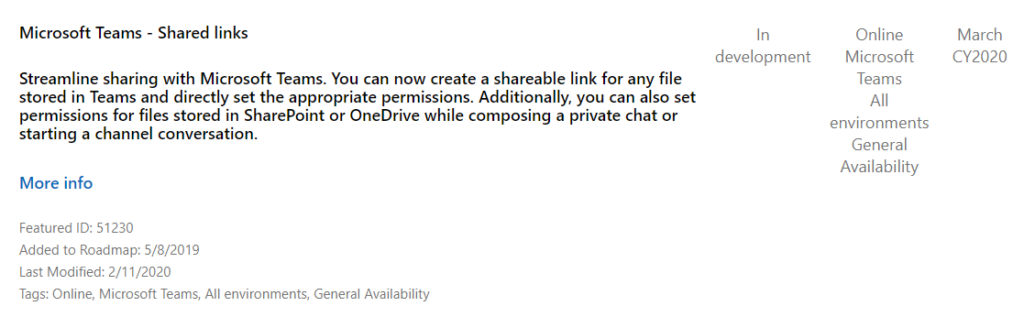
https://www.microsoft.com/en-us/microsoft-365/roadmap?featureid=51230

M365 Apps & Services MVP | Consultant work at Exobe, based in Göteborg, Sweden. Co-host of Teamspodden, co-organizer of Teamsdagen. Been working with Exchange, LCS, OCS, Lync, Skype, Teams and related stuff for a while. Mostly writing tips and news after getting questions from customers.

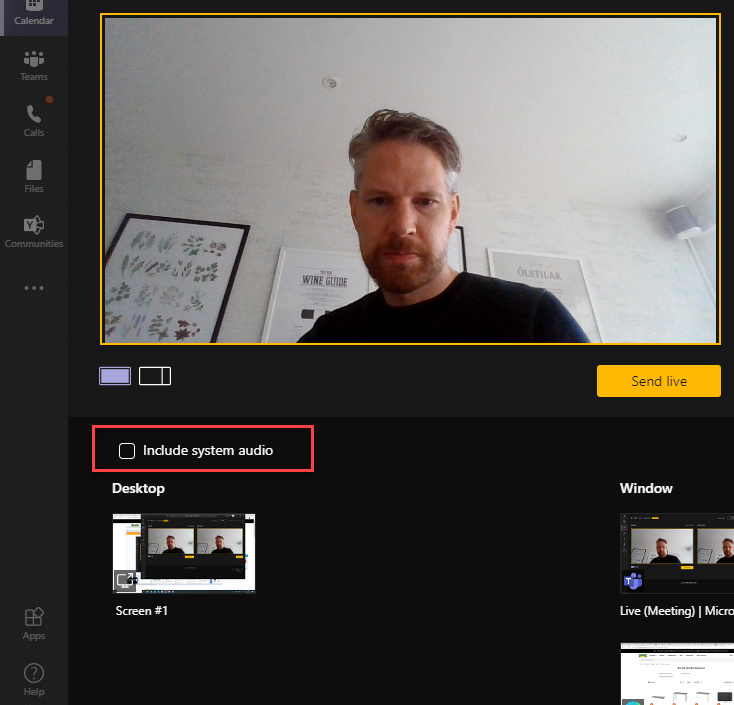
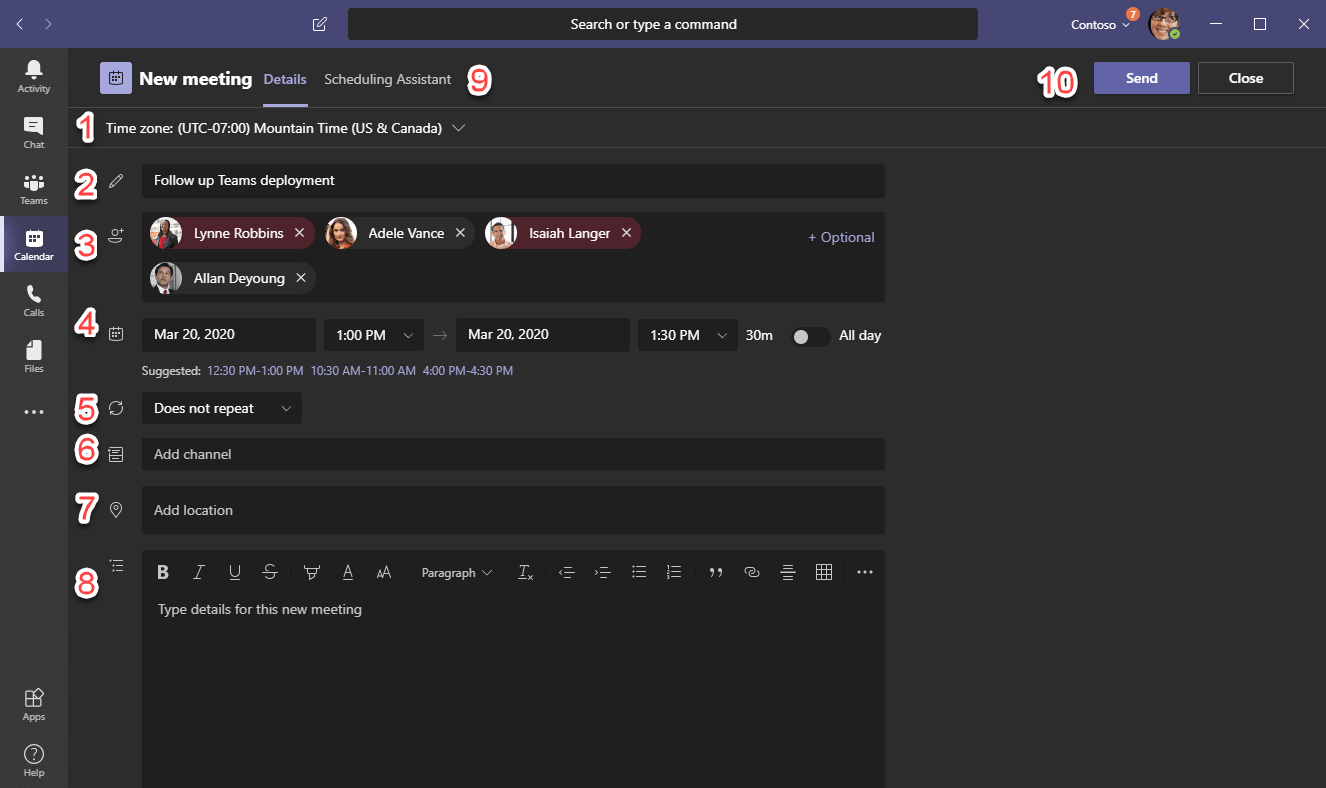
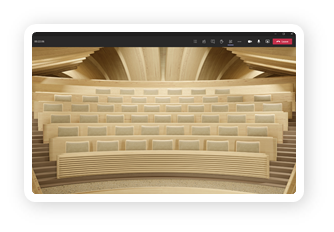
Hello, sorry for asking here, I would like to ask you if you know if it is possible to make with teams: a call to all the members of a group located in outlook “contacts” -> “contact list”
Thank you very much.
Hi,
No problem that you asks here. There is also a great community where you can ask questions at https://techcommunity.microsoft.com
To you question, it is not possible to call all users in an outlook contact group. What you can to is to create a group chat in Teams and add all of the contacts and from there start a group call (conference). But you can only add internal users to a group chat.