When Teams Phone Mobile was released last year we could see a Mobility Policy that allowed users to decide if they wanted to answer calls in native dialer or in Teams app, but there where no setting for that in the Teams mobile app. Now we have that setting and users can select, and change themselves, where they want to answer calls.

First make sure that you assigned a Mobility policy with the mobile dialer set to “User controlled”.
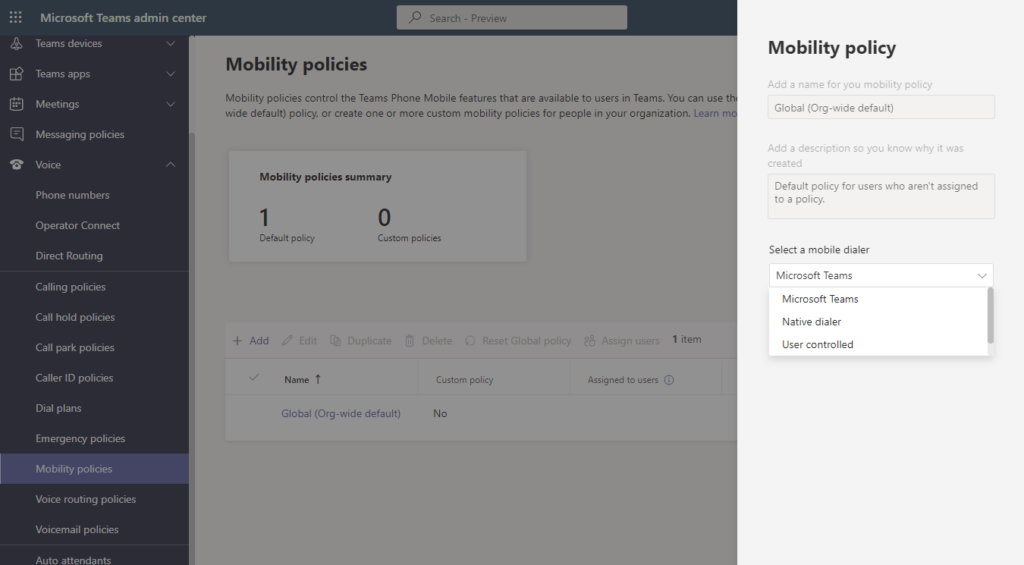
When the policy been applied users should be able to see the Incoming call setting in their mobile app. Open Settings > Calling > Incoming call setting and select to receive calls on Cellular Phone or Teams app.
One thing that is interesting is that in policies and documentation it is called “Native Dialer”, on Android it is called “Cellular phone” and for iOS it is called “Mobile Phone”. What do you think is the best name, than users will understand?
Read more about Teams Phone mobile here:
Teams Phone Mobile – Lync.se

M365 Apps & Services MVP | Consultant work at Exobe, based in Göteborg, Sweden. Co-host of Teamspodden, co-organizer of Teamsdagen. Been working with Exchange, LCS, OCS, Lync, Skype, Teams and related stuff for a while. Mostly writing tips and news after getting questions from customers.
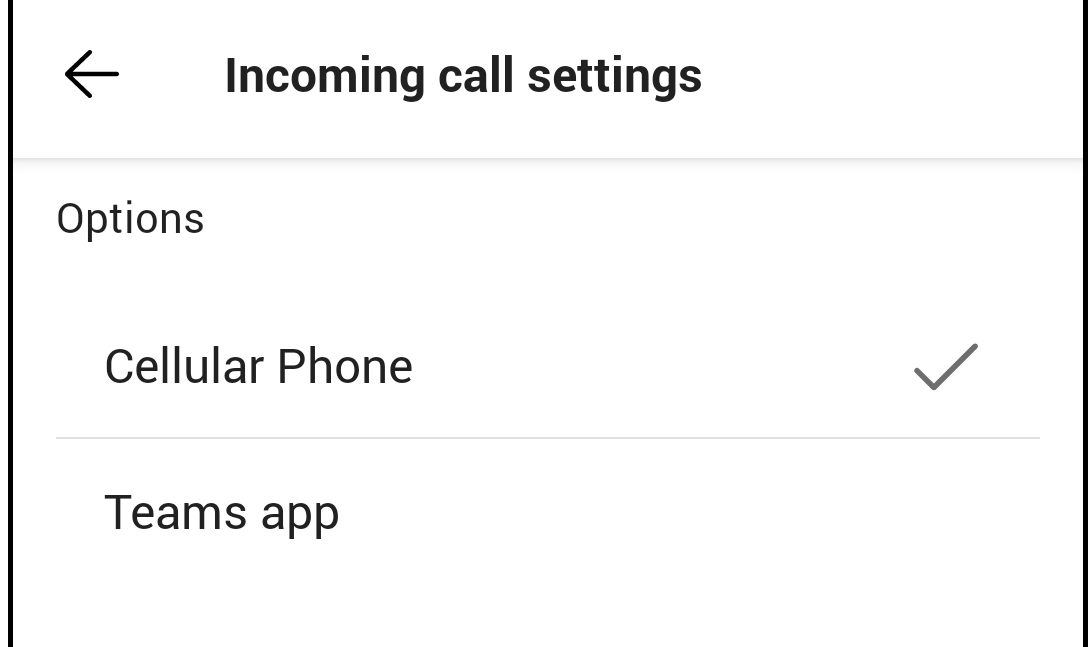
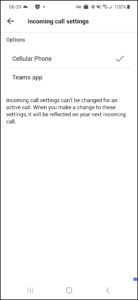
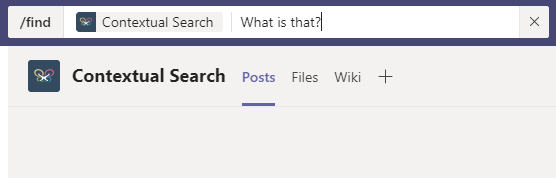
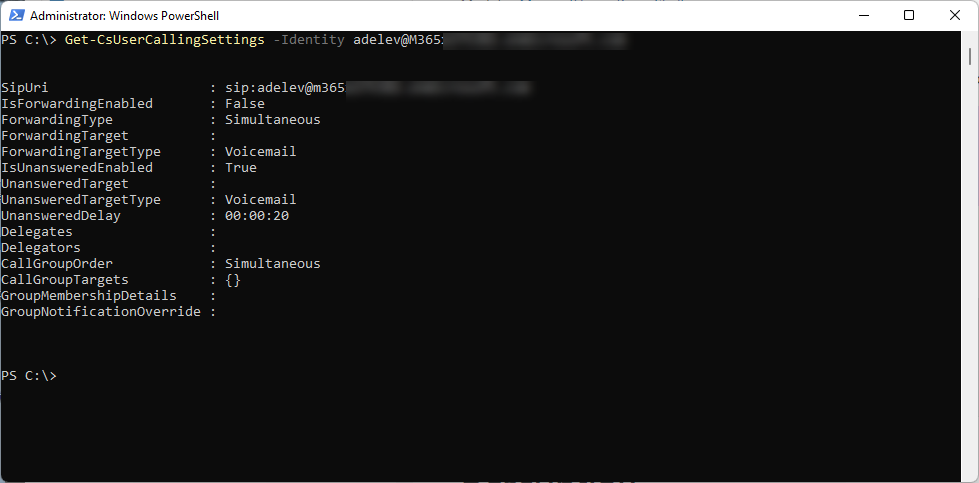
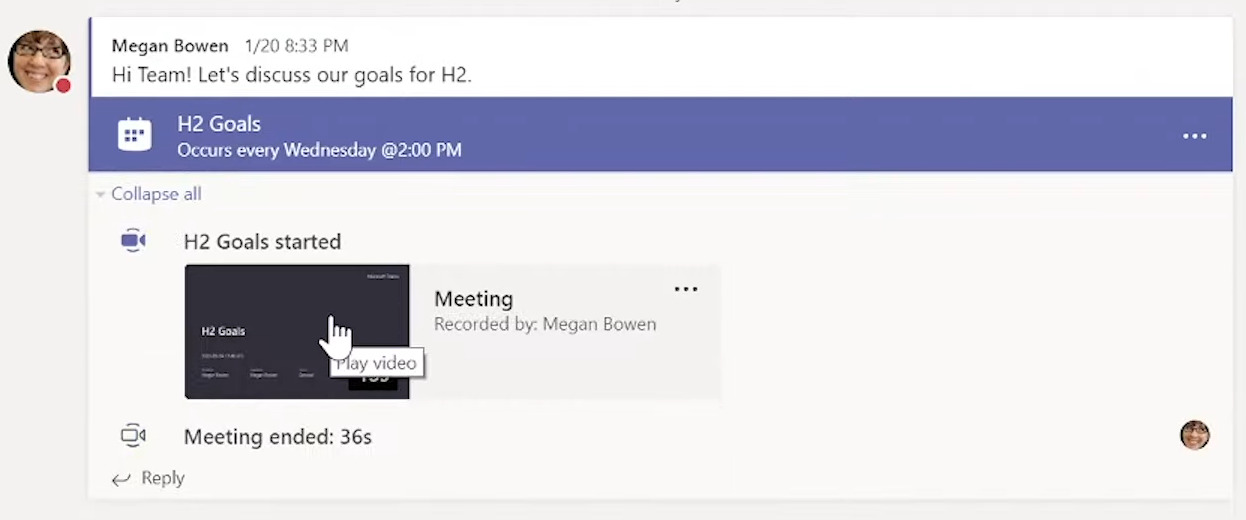
Very helpful info on the latest iOS update. Thanks.