In Microsoft Teams when setting up Call Queues you sometimes want users to be able to dial out from the phone number associated with the Call Queue, instead of dialing out with their personal phone number. In the settings for the Call Queue you first assign a Resource Account with the phone number that callers dial, to get connected to the Call Queue and then you assign the same or another Resource Account to calling ID and your Agents will be able to dial out from this number. More information about setting up Call Queues here: Create a call queue in Microsoft Teams – Microsoft Teams | Microsoft Docs
In some scenarios you assign the phone number to a Resource Account that then is used by a Auto Attendant, the AA then forwards calls to a Call Queue and your users are assigned as Agents to that Call Queue and can answer to calls coming in to the Call Queue via the Auto Attendant. In this case Agents sometimes also want be able to dial out and show the phone number that customers dials into, but it is assigned to the Auto Attendant. This is not a problem, you can assign a Resource Account used by an Auto Attendant to calling ID in a Call Queue, but sometimes this doesn’t work. You then see the error message Resource Account xxx wasn’t added to call queue because xxx is already associated with another AutoAttendant.
To solve this you get help from Microsoft Support and they will help you, or you can use PowerShell, this error should not happen but sometimes it does. In this example I have a Auto Attendant called Switchboard, with Resource Account Switchboard-AA@M365xxxx.onmicrosoft.com. I also have Call Queue called Switchboard CQ, that I want to assign the Switchboard Resource Account to the calling ID.
First Connect to Teams Powershell Module using Connect-MicrosoftTeams. If you haven’t installed Teams PowerShell module you can find information about that here: Install Microsoft Teams PowerShell Module.
Connect-MicrosoftTeamsGet the Identity of the Call Queue with Get-CsCallQueue.
Get-CsCallQueue -NameFilter Switchboard | fl Name, IdentityGet the Identity of the Resource Account assigned to the Auto Attendant with the phone number you want CQ Agents to be able to dial out from, using Get-CsOnlineUser.
Get-CsOnlineUser Switchboard-AA@M365xxxx.onmicrosoft.com | fl DisplayName, Identity, LineURINow we know the Identity of the Call Queue and the Resource Account, so next step is to assign the RA to our CQ using the cmd Set-CsCallQueue.
Set-CsCallQueue -Identity 5645aaa1-d72b-4ed0-bf74-5c122d383a50 -OboResourceAccountIds 8a0e8a43-b334-4718-82e3-8412c95341c5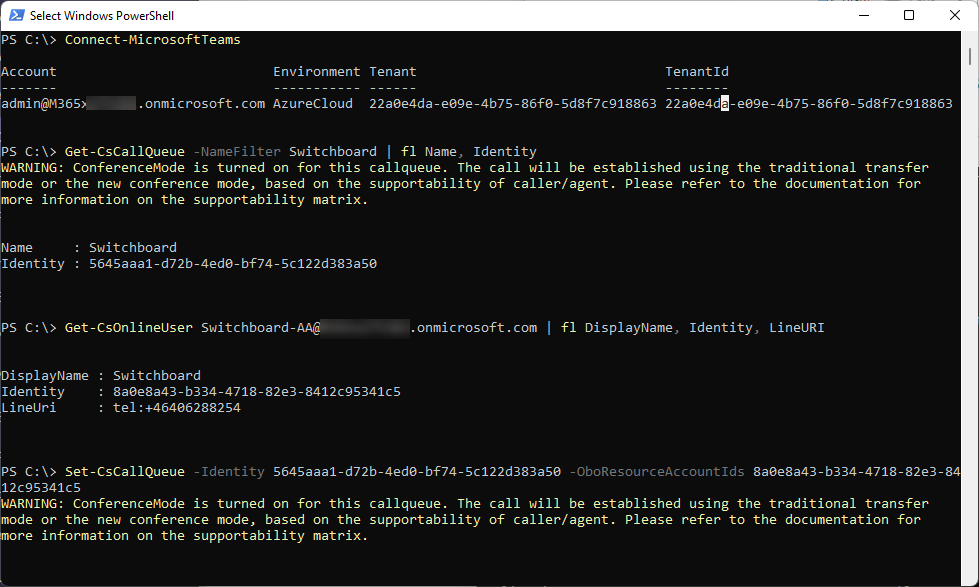
To check the result we can use Get-CsCallQueue and see the Resource Account assigned to the Call Queue.
Get-CsCallQueue -NameFilter Switchboard | fl Name, Identity, OboResourceAccounts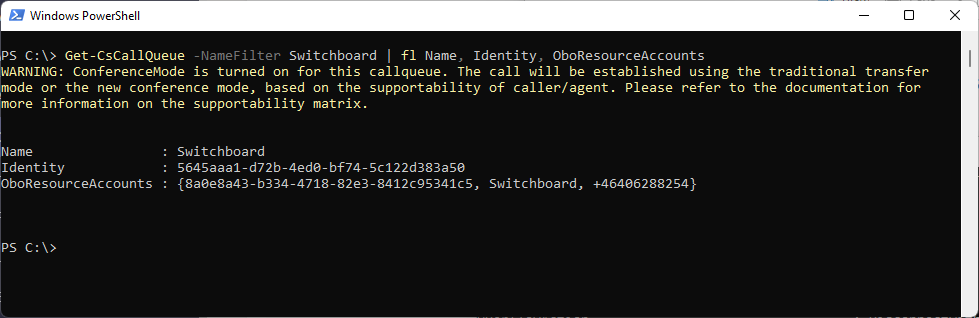
We can also see in Teams Admin Center that the Resource Account been added to calling ID.
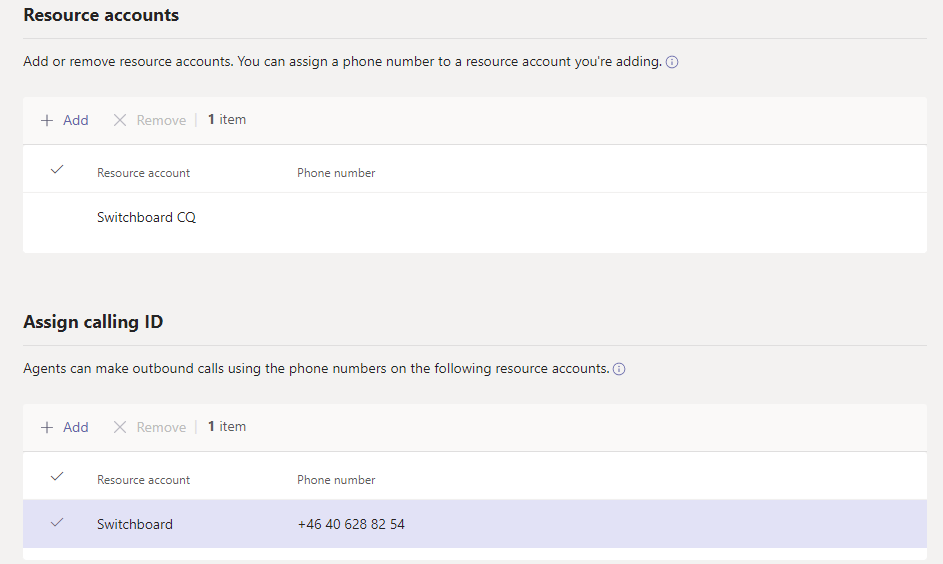
And agents assigned to the call queue are able to use this Resource Account and phone number when dialing out instead of using their personal phone number.
Update
Jamie Stark, responsible for Teams Admin Center, reported that Microsoft are working to solve this issue.

M365 Apps & Services MVP | Consultant work at Exobe, based in Göteborg, Sweden. Co-host of Teamspodden, co-organizer of Teamsdagen. Been working with Exchange, LCS, OCS, Lync, Skype, Teams and related stuff for a while. Mostly writing tips and news after getting questions from customers.
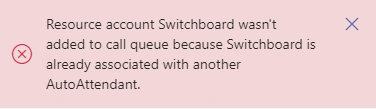
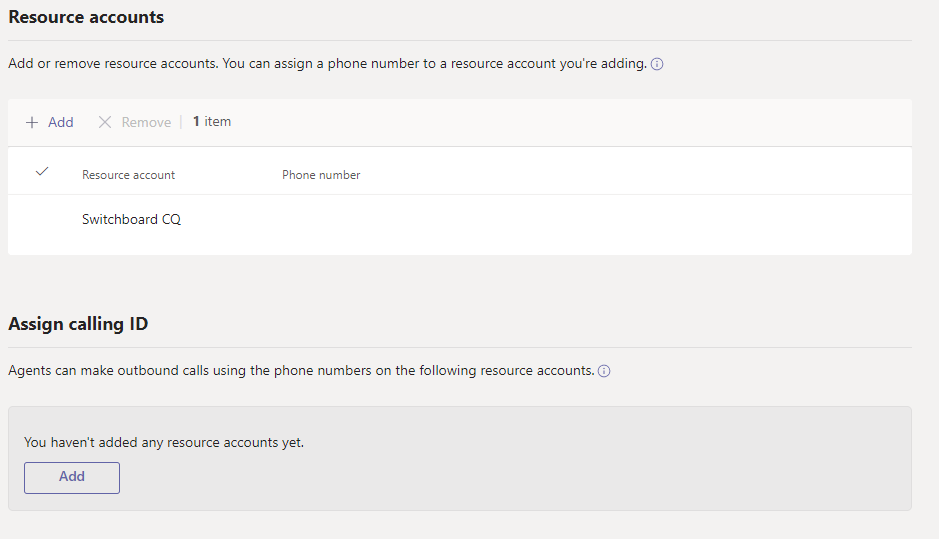
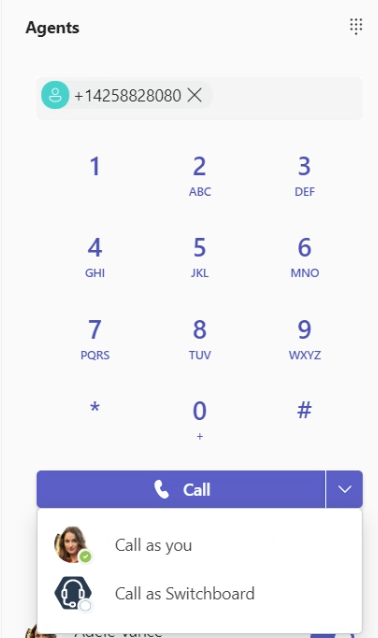

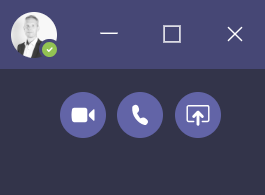
1 thought on “Resource Account already associated with Auto Attendant”