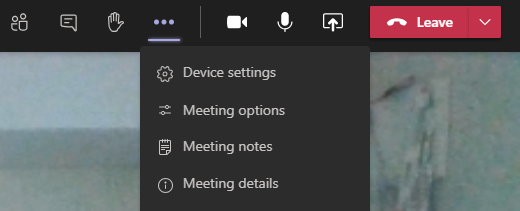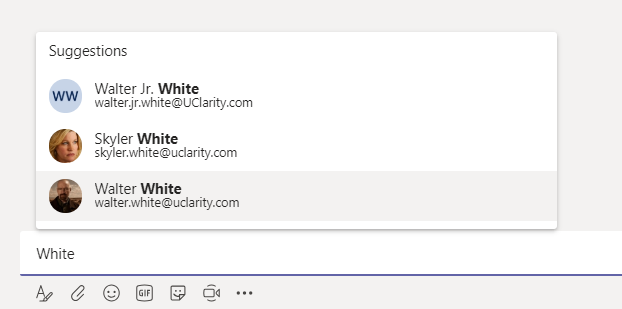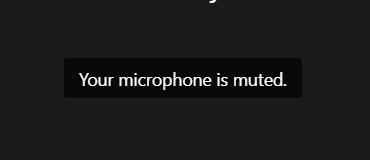Meeting options are now available in Teams meeting so you don’t have to open meeting options in a web browser. You find Meeting options in the More actions menu (…).
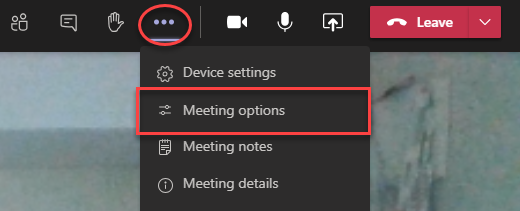
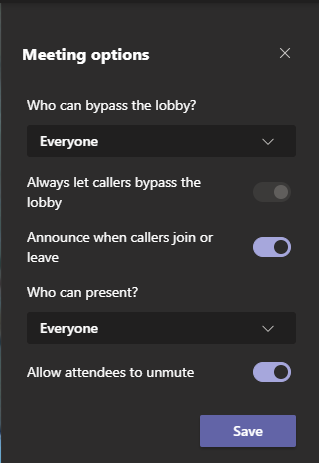
Meeting options will open up in the right side of your meetings and you can change options during the meeting.
Another new option is the Allow attendees to unmute, if you uncheck this only Presenters will be able to unmute during the meeting.
Meeting options from the Teams calendar will still open in a web browser. There is a uservoice requesting a change for this too. Meeting Options open in Teams app – Microsoft Teams UserVoice

M365 Apps & Services MVP | Consultant work at Exobe, based in Göteborg, Sweden. Co-host of Teamspodden, co-organizer of Teamsdagen. Been working with Exchange, LCS, OCS, Lync, Skype, Teams and related stuff for a while. Mostly writing tips and news after getting questions from customers.