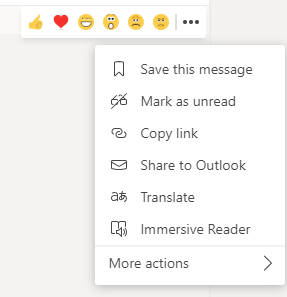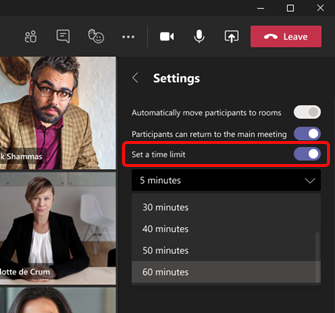You can now share conversations from Teams to Outlook. This is a part of the Roadmap item 57389 that will integrate Teams and Outlook. Next part of this is that you will be able to share mails from Outlook to Teams (without forwarding them). Thanks to Michael LaMontagne.
In Teams hover your mouse over a chat thread and you will see a menu, click on the three dots (…) and in the menu select Share to Outlook.
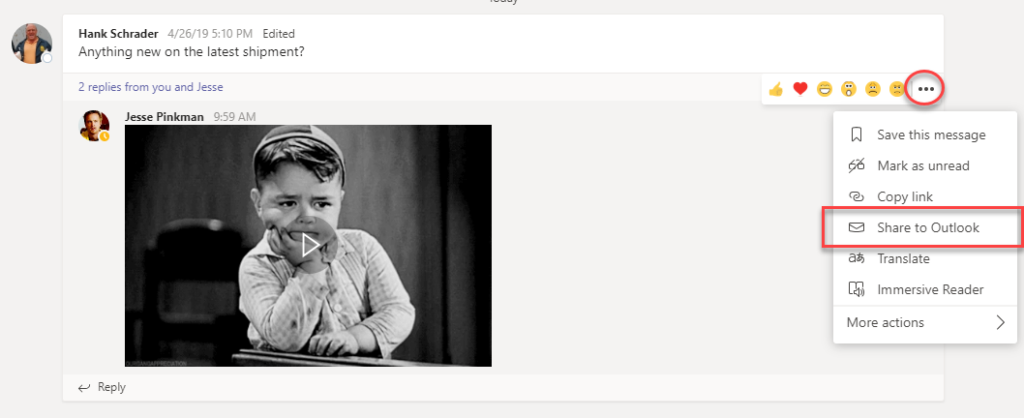
Teams will open a new window within Teams with Outlook and you will be able to send away the thread to someone that don’t have access to the channel or someone in the channel that doesn’t use Teams 😮.
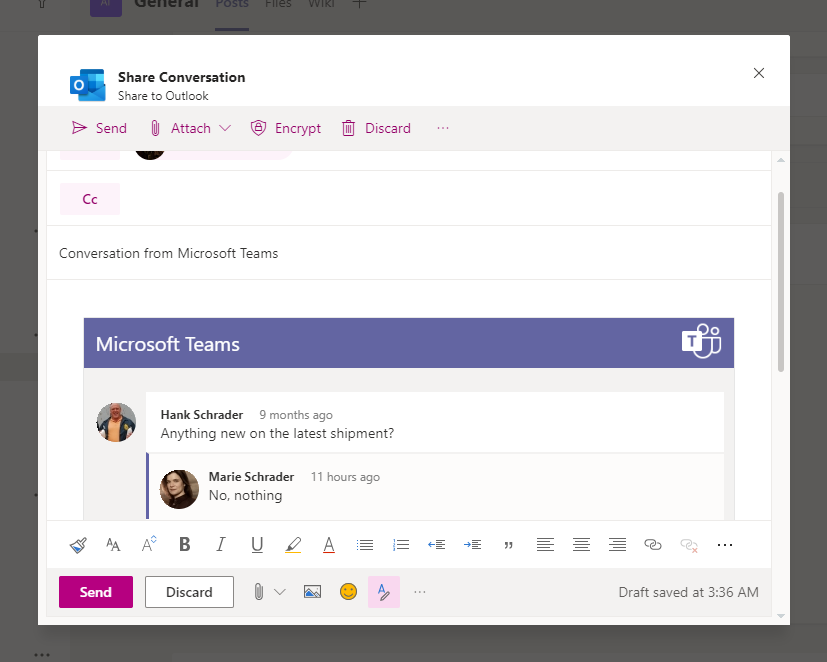
The receiver of the email will get the whole thread (even if you select only one message) and of course they can see giphys from the conversation.
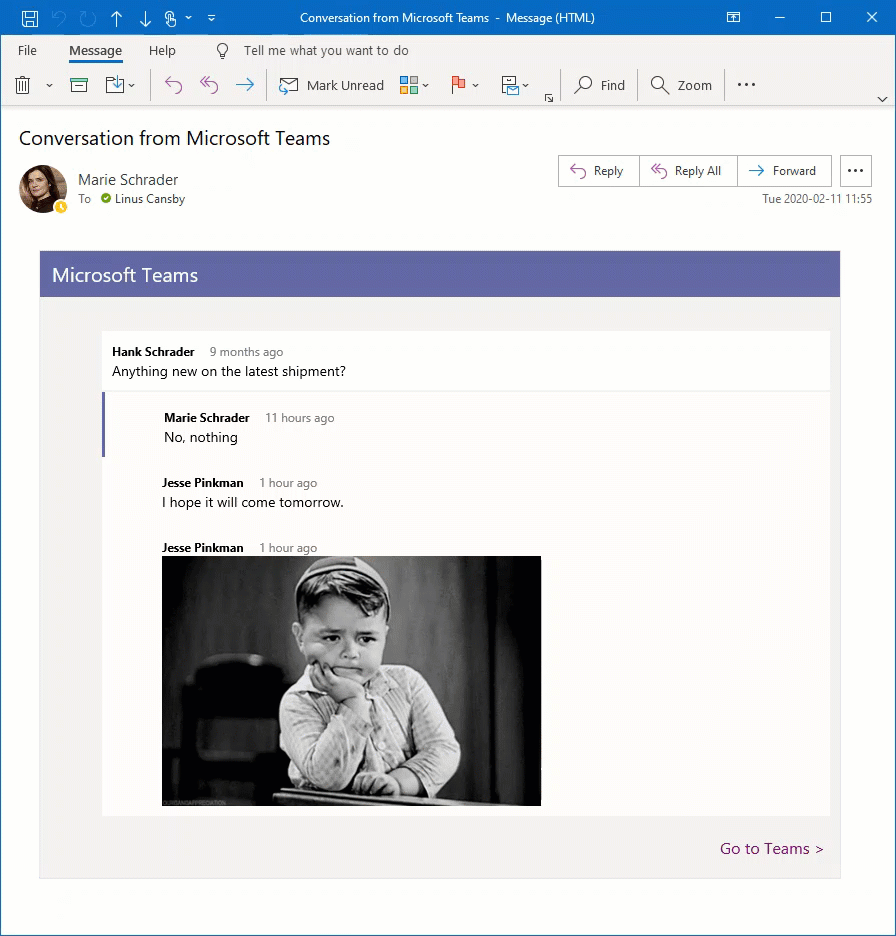

M365 Apps & Services MVP | Consultant work at Exobe, based in Göteborg, Sweden. Co-host of Teamspodden, co-organizer of Teamsdagen. Been working with Exchange, LCS, OCS, Lync, Skype, Teams and related stuff for a while. Mostly writing tips and news after getting questions from customers.