The calendar in Teams will get more features with an update that will be released in February 2020. It is when you schedule a meeting you will see some updates in the form. This update is associated to the Roadmap item 54364.
Roll out starts: mid-February 2020
Current view
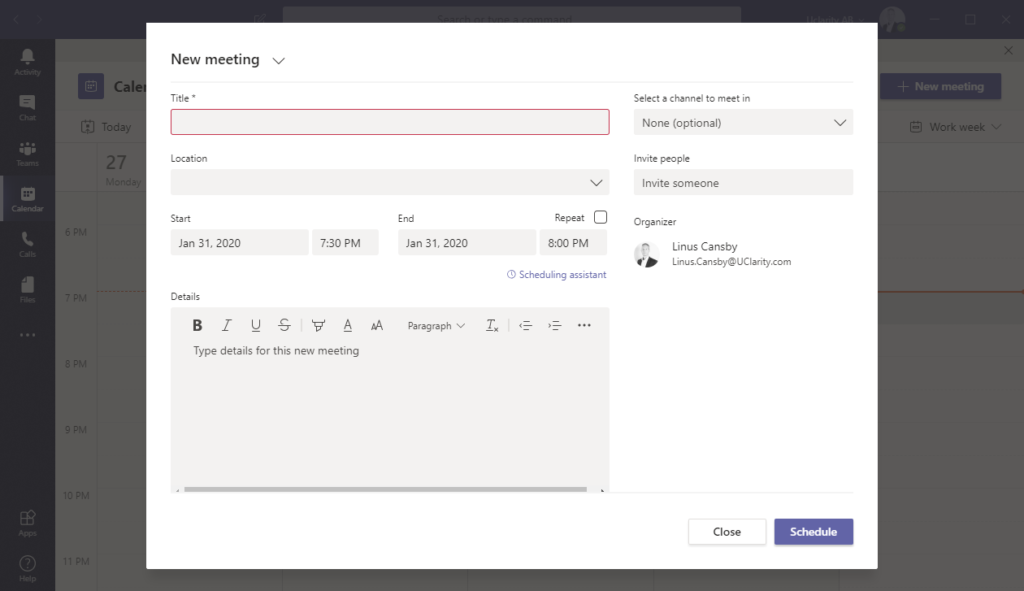
New enhanced view
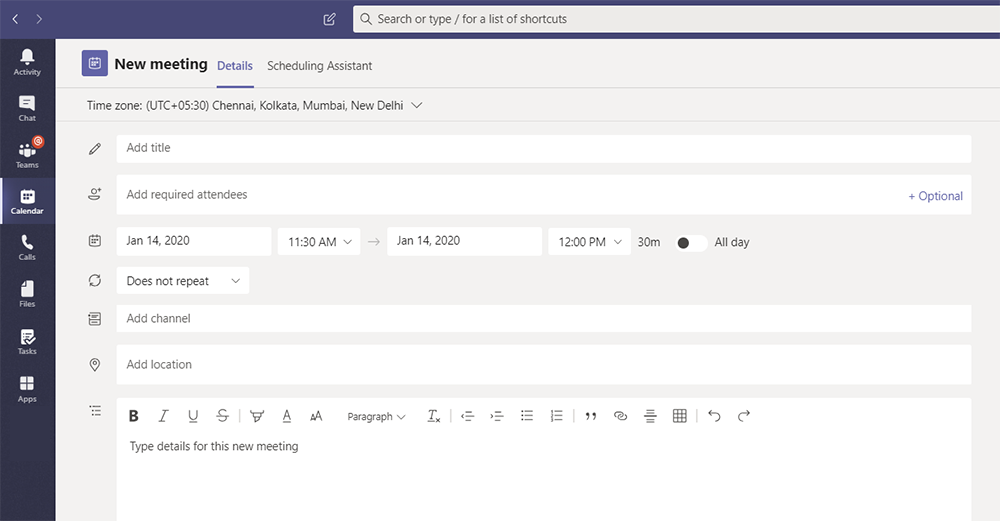
As you can see in the picture above there is a new view and more options to do when you schedule a meeting from Teams.
- All day events: a new toggle converts meetings to an all-day event.
- Availability status: both people and location search provide a visual clue (red) to indicate non-availability.
- Cancellation with message: provides a message when cancelling an event if desired.
- Tabs in edit/view mode: tabs provide easy access to chats, meeting notes, files, scheduling assistant, and white board.
- Time zone picker: meeting schedulers can select the time zone they wish to use for the meeting; by default the form selects the system time zone.
- Those invited to a meeting may choose whether to RSVP and, if so, to add a message to an RSVP if desired.
This will probably allow more users to use Teams calendar as their primary calendar tool instead of Outlook.
Other updates wanted
So what more do we need to make the Calendar app in Teams the perfect replacement for the Outlook calendar? There are a couple of requests at the uservoice page about this.
- MS Teams Meeting Delegation – In this request they want to be able to delegate their calendar as you can do in Outlook so that someone else can schedule or manage your calendars. Status is that Microsoft have Planned this, so just wait and see when it comes.
- Meeting reminders – Get a reminder of your meeting 15 (or custom) minutes before the meeting. An annoying but very useful feature. Status from Microsoft is that they are Working on it.
- Colour categories in Calendar – In Outlook you can colour tag your meetings in the calendar. I use one colour for customer related, education, community work, private meetings, etc. This would be useful to have in Teams calendar too. No status from Microsoft about this.
Do you think that any of these calendar feature request should be implemented or something else? Vote for them and check in the Calendar section in uservoice. You can also create your own uservoice requests.

M365 Apps & Services MVP | Consultant work at Exobe, based in Göteborg, Sweden. Co-host of Teamspodden, co-organizer of Teamsdagen. Been working with Exchange, LCS, OCS, Lync, Skype, Teams and related stuff for a while. Mostly writing tips and news after getting questions from customers.
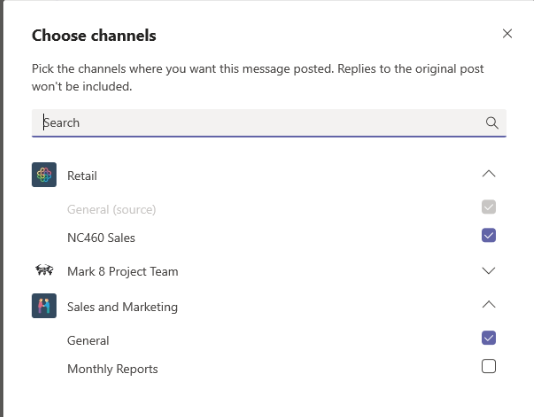
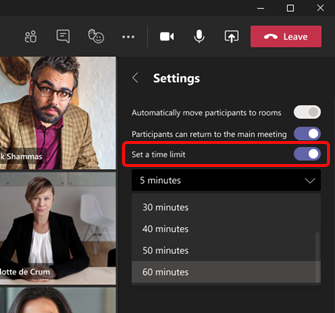
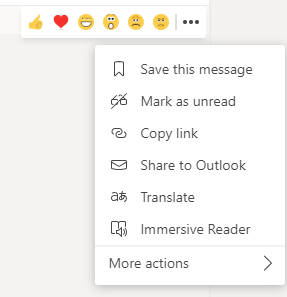
I do hope this also will fix the problem with booking of Exchange room resources: https://skotheimsvik.blogspot.com/2018/10/booking-of-exchange-room-resources-in.html?m=1
I find Teams meeting invites to be more trouble than they’re worth compared to sending a Teams meeting invite via Outlook, due to the lack of reminders currently and the lack of response tracking… or am I missing something?
Accept tracking is available in Teams calendar. Open a calendar item and you should see tracking on the right side of your Teams client.