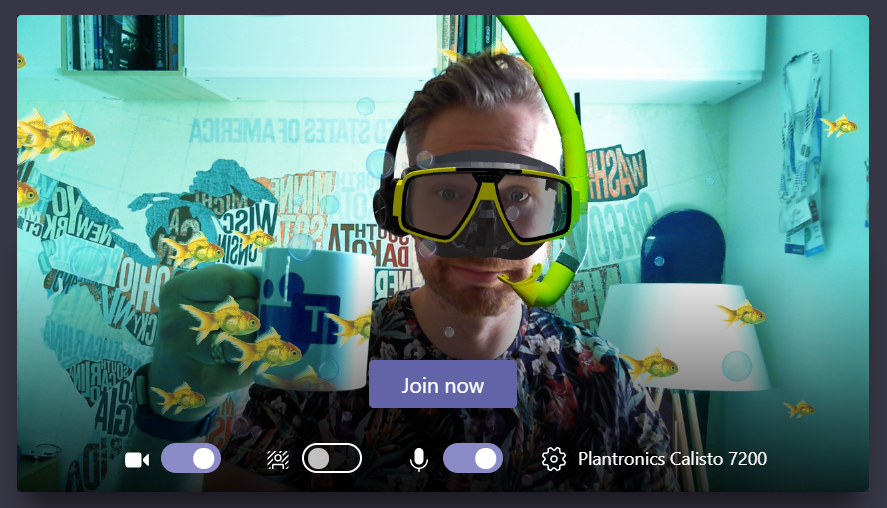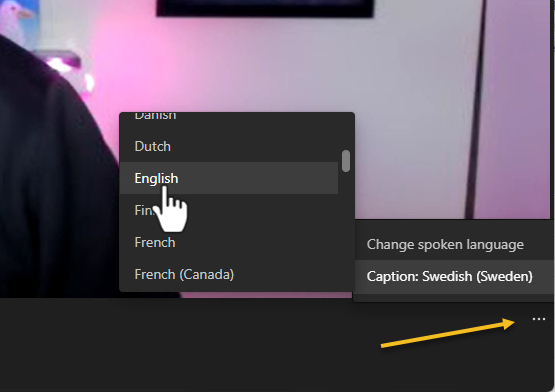When you have activated a Teams users with a Direct Routing number and they don’t see the Calls Button in Teams it can be some different problems. I will describe one problem that can occur and how to resolve it.
The problem that I helped out with was for a Teams user activated with a Direct Routing number and after waiting a while they never got the Calls button in Teams, but they were able to receive calls.
First we downloaded the log file from Teams, you can easily do this by simultaneously press CTRL+ALT+SHIFT+1 (
Option + Command + Shift+1 with Mac client), the log files will be downloaded to your downloads folder. Then open the log file in the Windows 10 application Code Writer or a simple text editor like notepad.
After checking the log file I noticed this “isByotEnabled”:false, and that indicates some kind of problem. In the logs we also noticed that it says “Calling app removed” and that tells Teams application not to show the Calls button.
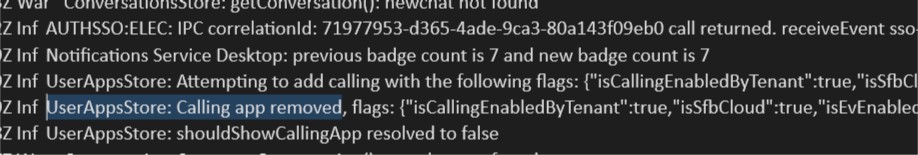
2019-02-19T10:43:54.919Z Inf UserAppsStore: Attempting to add calling with the following flags: {"isCallingEnabledByTenant":true,"isSfbCloud":true,"isEvEnabled":true,"disableCallingForHybridVoice":true,"pstnType":"OnPrem","isBusinessVoicePath":false,"isByotEnabled":false,"isOneToOneCallingEnabled":true,"isCallingSupportedEnvironment":true,"enableVoipCallTab":false,"result":"removed"}
2019-02-19T10:43:54.919Z Inf UserAppsStore: Calling app removed, flags: {"isCallingEnabledByTenant":true,"isSfbCloud":true,"isEvEnabled":true,"disableCallingForHybridVoice":true,"pstnType":"OnPrem","isBusinessVoicePath":false,"isByotEnabled":false,"isOneToOneCallingEnabled":true,"isCallingSupportedEnvironment":true,"enableVoipCallTab":false,"result":"removed"}
2019-02-19T10:43:54.918Z Inf UserAppsStore: shouldShowCallingApp resolved to falseWe compared the policies and settings that was set to this user with the problem to another user that didn’t have problem and noticed that our problem user didn’t have a OnlineVoiceRoutingPolicy set. So we granted the user a policy that we already had created when activated Direct Routing in the tenant.
get-csonlineuser -Identity voiceuser@lync.se | fl *Voice*
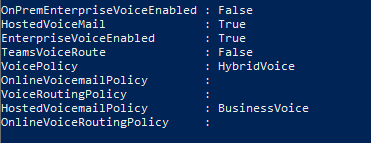
Grant-CsOnlineVoiceRoutingPolicy -Identity voiceuser@lync.se -PolicyName “All Calls”
get-csonlineuser -Identity voiceuser@lync.se | fl *Voice*
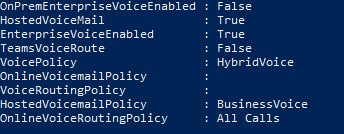
After a quick sign out and sign in in Teams client the Calls button and we could see in the new updated log file when we downloaded it that isByotEnabled changed to true and the “Calling app added”.
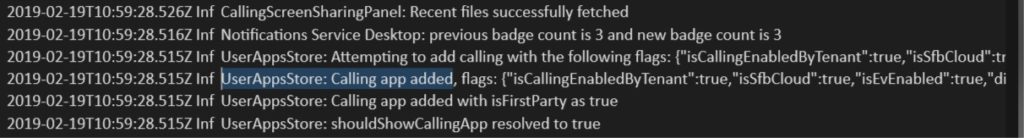
2019-02-19T10:59:28.515Z Inf UserAppsStore: Attempting to add calling with the following flags: {"isCallingEnabledByTenant":true,"isSfbCloud":true,"isEvEnabled":true,"disableCallingForHybridVoice":true,"pstnType":"OnPrem","isBusinessVoicePath":false,"isByotEnabled":true,"isOneToOneCallingEnabled":true,"isCallingSupportedEnvironment":true,"enableVoipCallTab":false,"result":"added"}
2019-02-19T10:59:28.515Z Inf UserAppsStore: Calling app added, flags: {"isCallingEnabledByTenant":true,"isSfbCloud":true,"isEvEnabled":true,"disableCallingForHybridVoice":true,"pstnType":"OnPrem","isBusinessVoicePath":false,"isByotEnabled":true,"isOneToOneCallingEnabled":true,"isCallingSupportedEnvironment":true,"enableVoipCallTab":false,"result":"added"}
2019-02-19T10:59:28.515Z Inf UserAppsStore: Calling app added with isFirstParty as true
Online voice routing policies
Online voice routing policies are used in Microsoft Phone System Direct Routing scenarios. Assigning your Teams users an online voice routing policy enables those users to receive and to place phone calls to the public switched telephone network by using your on-premises SIP trunks.

M365 Apps & Services MVP | Consultant work at Exobe, based in Göteborg, Sweden. Co-host of Teamspodden, co-organizer of Teamsdagen. Been working with Exchange, LCS, OCS, Lync, Skype, Teams and related stuff for a while. Mostly writing tips and news after getting questions from customers.